Introducing ImageSizer 0.4.2
Well, I’m a bit slack on the whole updates front - ImageSizer 0.4.0 and 0.4.1 have already slipped under the radar without a blog post - but with the latest release I thought I’d draw a little attention to it, not least because it fixes a bit an annoying bug that I introduced in version 0.4.1!
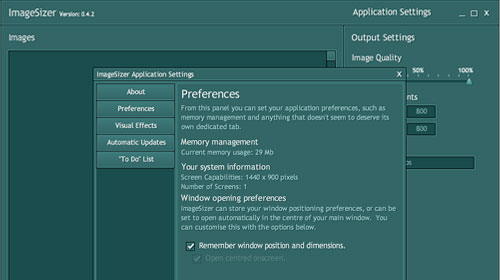
So, what’s new in the latest version?
Well, one of the things that I’ve found a lot of AIR applications are missing at the moment, is the ability to configure their settings - particulary those things mentioned by Serge Jespers in his post: “6 AIR features that may annoy your users” [link]. Back with version 0.3.10 I introduced some Pixel Bender filters to the application. Version 0.4 introduced the Application Settings window - although it only appeared to work. Version 0.4.1 expanded on this by introducing some backend code that actually stored the settings, but had a glaring typo that meant the whole thing didn’t work. Version 0.4.2 in short, fixes this.
So, what settings have we introduced?
Remembering window position and dimensions;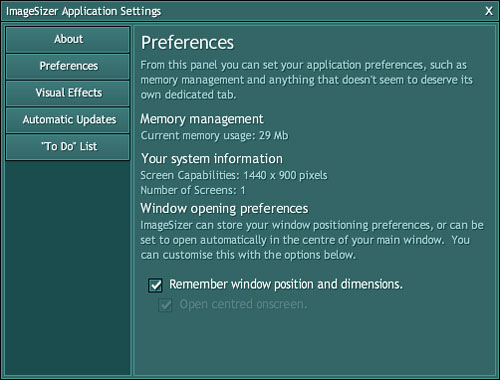
Visual Effects;
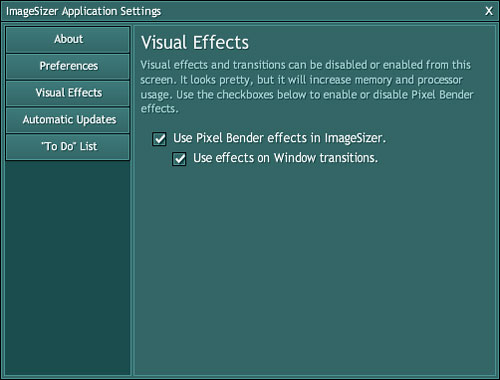
Automatic Updates;
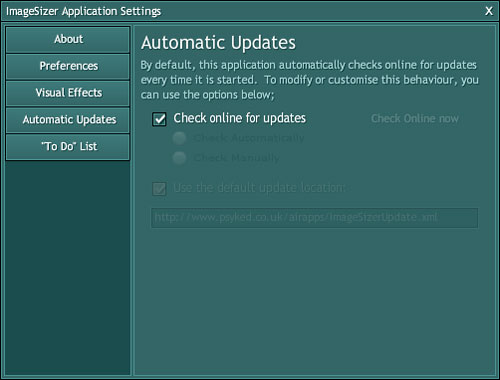
Download ImageSizer 0.4.2
Known issues:
Unfortunately, no sooner than I’d released this version, I noticed another problem with it. Or potential problem with it. I haven’t built in any defaults to the application. So my clever code to enable users to turn off the automatic updates now means that - because there’s no settings existing - the automatic updates will be turned off. Ideally, it should remain turned on! Darn those logical errors!
My next things to explore are “Start on Login”, “System Tray/Dock Icons” and “Google Analytics tracking”.